In Primavera P6, there are three options in the Scheduling Options dialog as follows:
- Retained Logic
- Progress Override
- Actual Dates
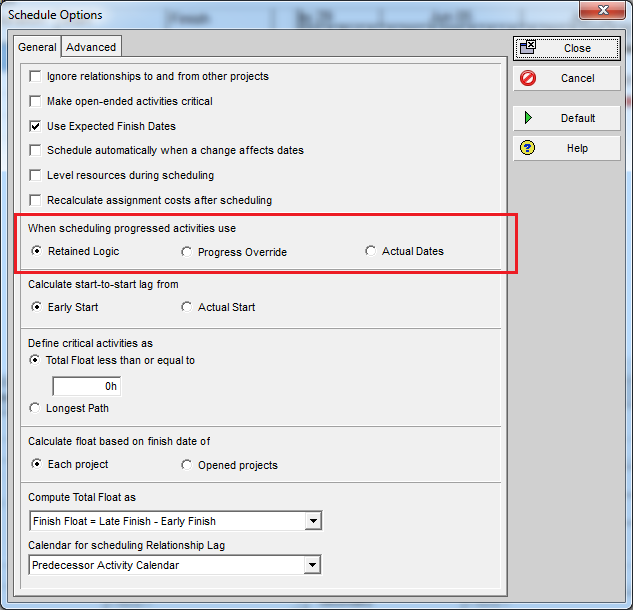
These three options control how Primavera P6 calculates “Out of Sequence Progress”.
To demonstrate how these options work, let’s look at a simple project including 3 activities described in the screenshot below:
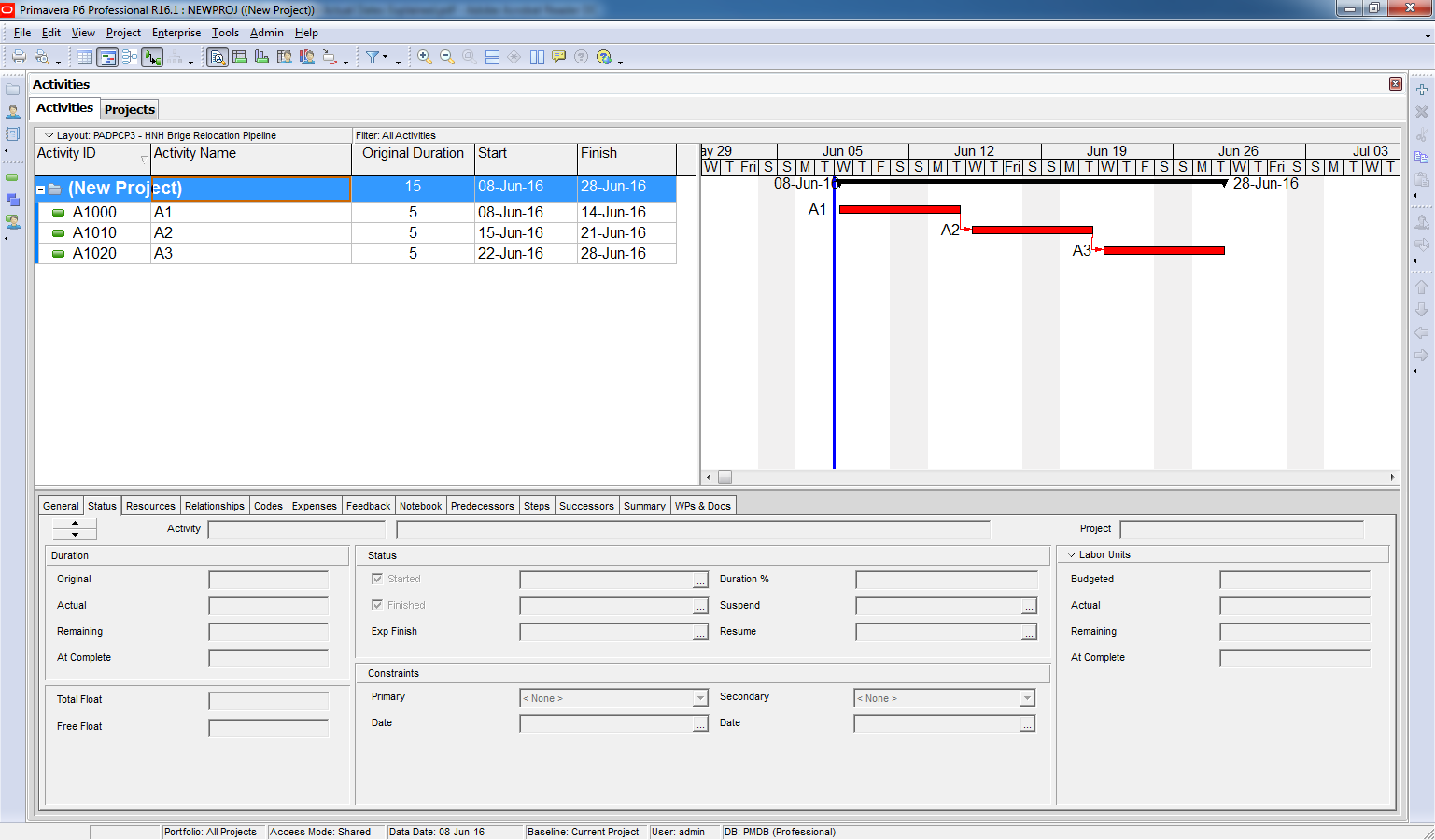
The activity logic dictates that A2 should not begin until A1 has been completed, but in the real world sometimes A2 could be started and finished even though A1 has not been started – this is known as Out of Sequence Progress.
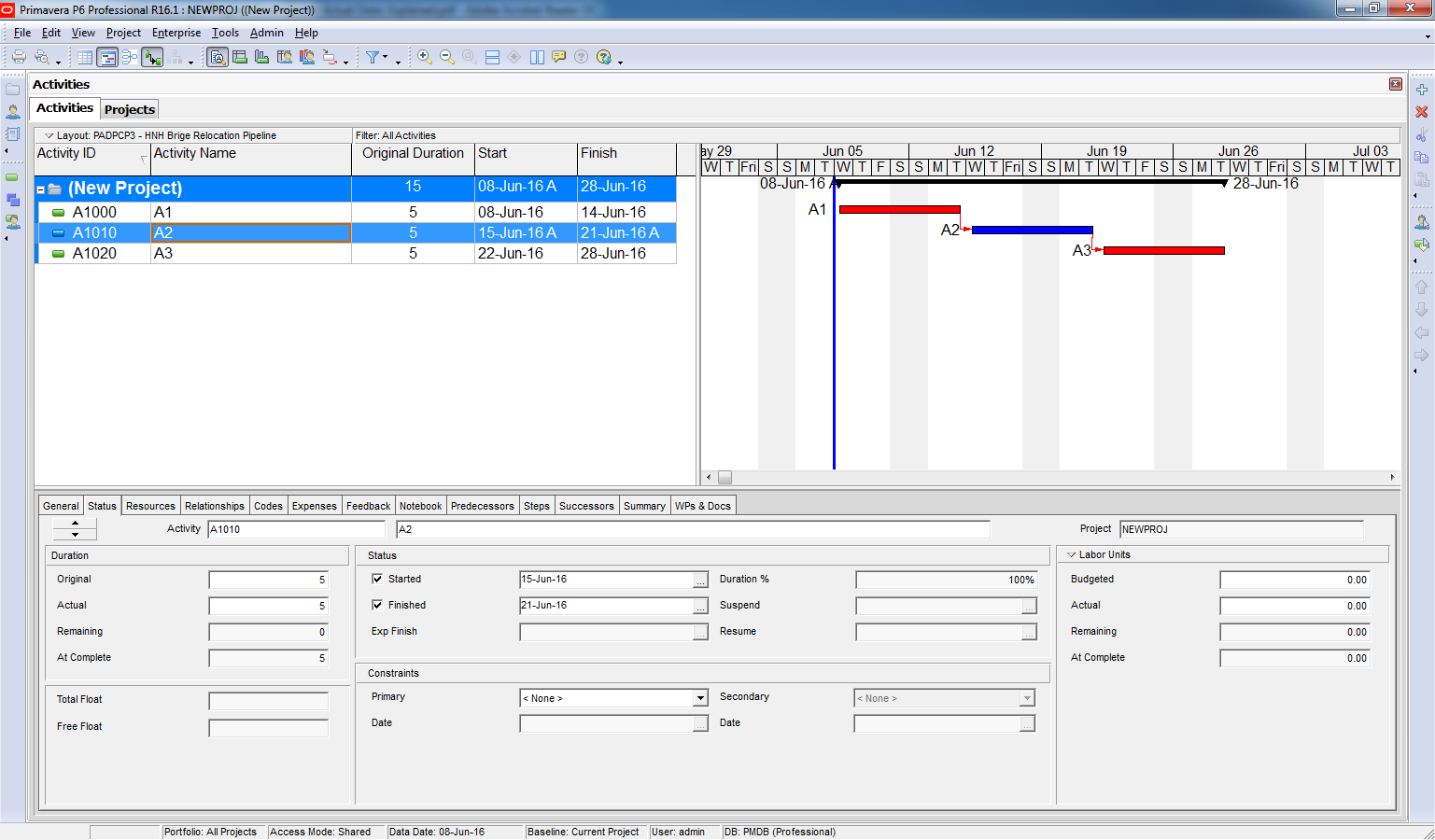
How does Primavera P6 deal with this situation?
It depends on which scheduling option was chosen.
Scheduling using the Retained Logic option:
The logic of the activity is retained and enforced, and so Activity A3 cannot be started until activity A1 has been completed, as shown below.
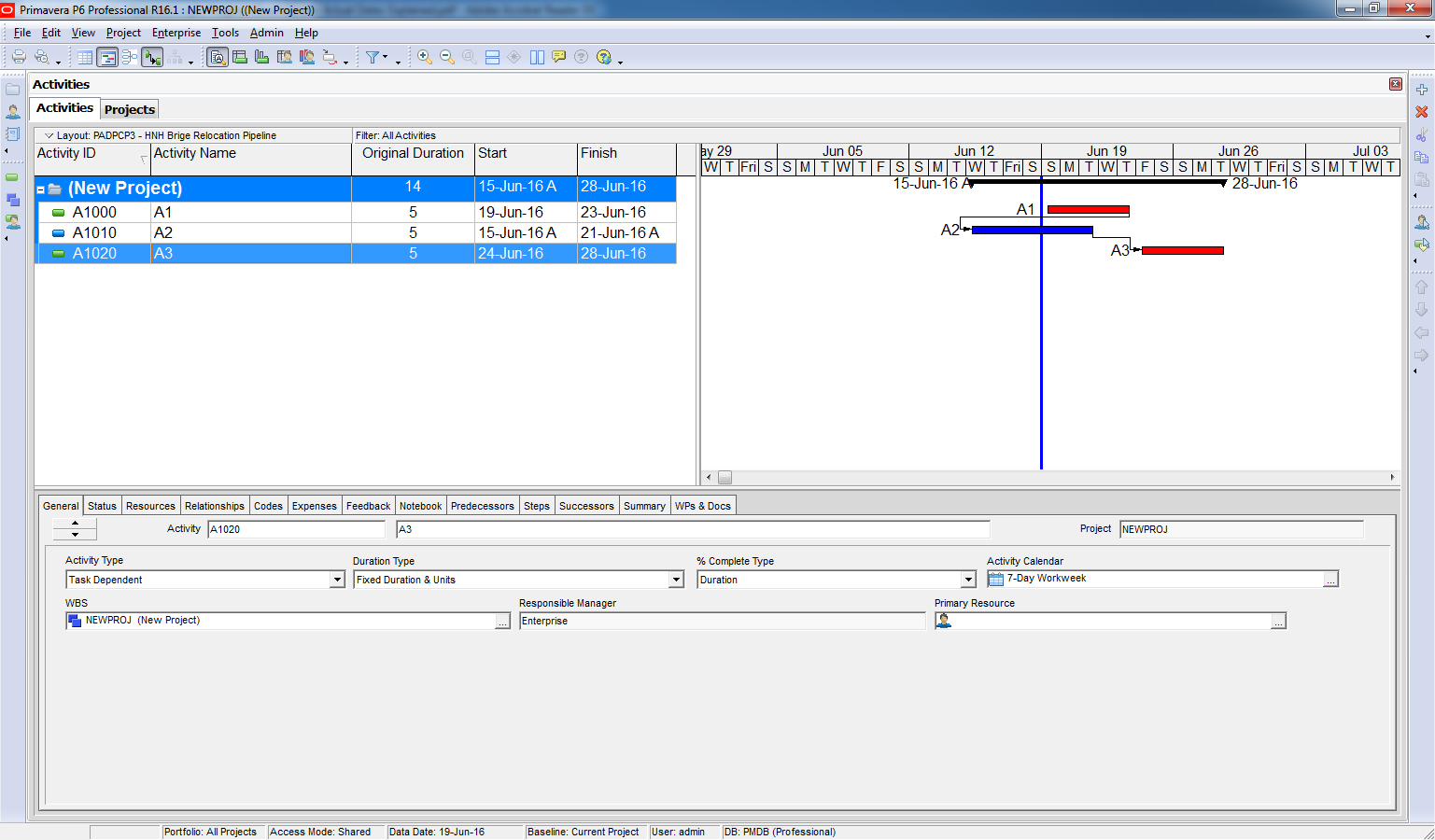
Scheduling using the Progress Override option:
The out of sequence progress overrides the logic of the activity, and so activity A3 is scheduled independently of the predecessor of A2. In other words, activity A1 is no longer considered to be a predecessor of activity A3.
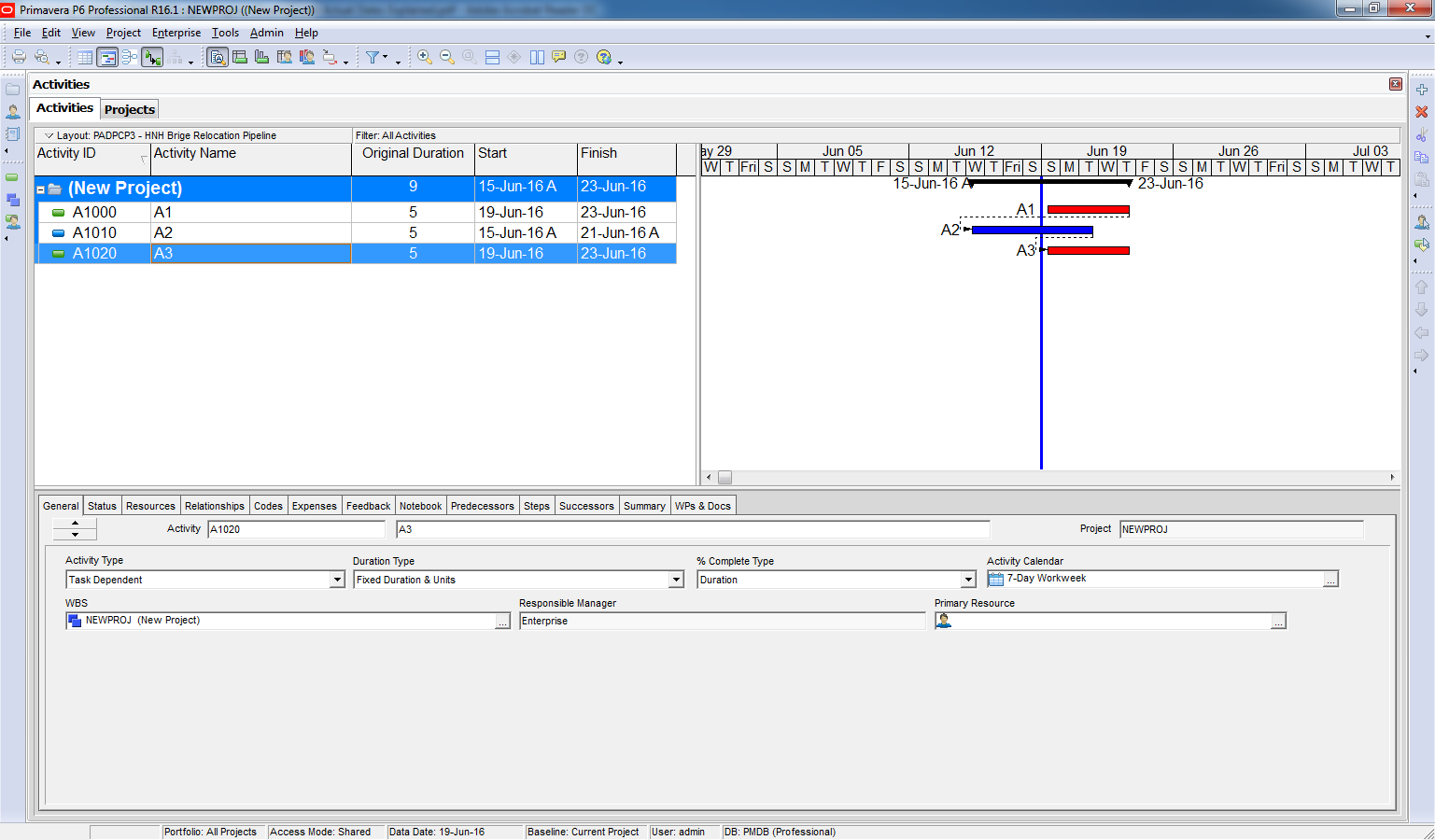
Scheduling using the Actual Dates option:
When scheduling the project using the Actual Dates option, the actual dates override the logic of the activity, and so activity A3 is scheduled to begin as soon as activity A2 is complete, even if activity A2 has an actual finish date after the data date.



this is not a very clean and clear example. you have 2 errors and yet only address the out of sequence. you have also progressed actuals after the data date so you Progress Override example is not indicative of the true actions of the system.
LikeLike
Hi Ronald,
Thanks for your comment.
Regarding update actual after data date, I just want to show the difference between “Progress override” option and “Actual Dates” option. If I don’t update like that, those option will show the same result.
LikeLike
“If I don’t update like that, those option will show the same result.” – no, the two options would show different result if you have, for example, FS relationship for two activities and both have progress, meaning the second activity starts when first is not 100% completed. Then in Retain Logic the remaining duration of second activity will continue after the the EF of the predecessor, while in Progress Override both RD will fall onto the Data Date with their starts (btw here I don’t mix AS with the start of RD). To conclude, YOU NEVER make AS(or AF)>DD because if you do that it is the same if you say “I HAVE started (completed) the activity next Wednesday”.
LikeLike
Sooo, how do you use the 3 options?
LikeLike
Hi there,
My blog focus on software function only.
For how to apply in practical project, many other experts have better knowledge than me.
Hopefully someone can share with us.
Thanks
LikeLike
nice
LikeLike
Thanks for the information
Really Helpful
LikeLike
what is the recommended by PMI’s Standard for Scheduling? Who can told me please?
Thanks a lot.
Wafik Sakr
LikeLike
From my experience, I often use Retained logic. And most of senior scheduler I know also use that option
LikeLike
Using Retained Logic is not applicable at all times. its all depend on site work to determine what option to use when updating.
LikeLike
No está considerada buena práctica que existan fechas reales posteriores a la fecha de datos y además no tiene lógica que introduzcamos una fecha de finalización en el futuro.
LikeLike